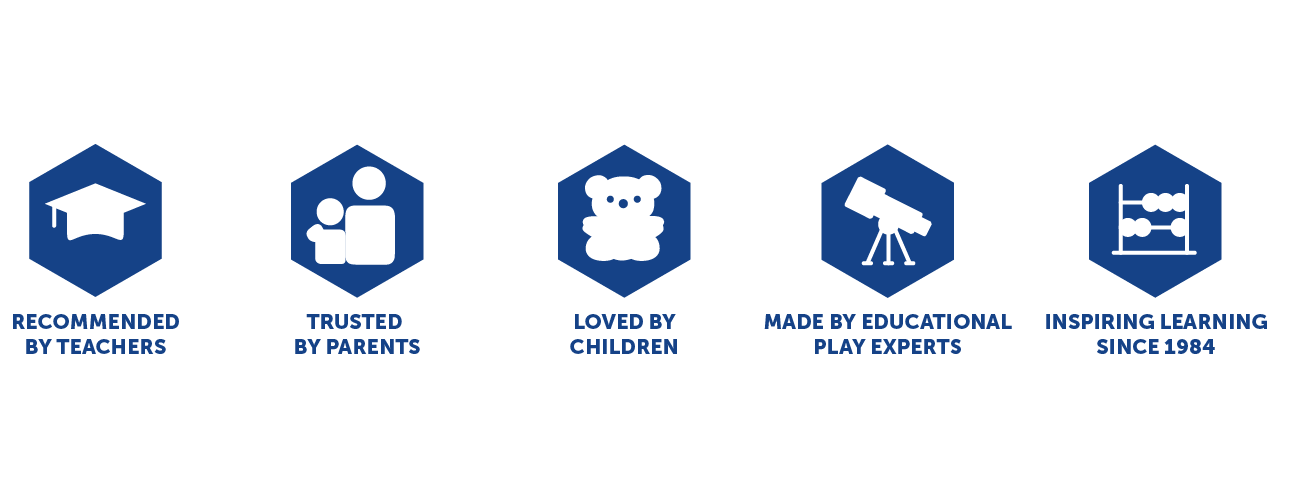What does coding have to do with Children’s Art Week?
- Learning Resources Posted On Jun 4, 2019 | National Holidays
Children’s Art Week

Children’s Art Week is a UK-wide programme run by Engage each June. During Children’s Art Week, Engage encourages libraries, community halls, heritage venues, country parks, schools, museums and galleries across the country to host events for children to explore their creativity through art.
These activities give children, their teachers, parents, and carers, the opportunity to get involved with a broad range of art activities with artists and makers. As well as these public events, many schools will also be get involved throughout the week, with classroom art projects taking place during school hours.
Coding and creativity

Creative play is vital for children’s development and with some encouragement, creative play can help them to express these feelings using paint, colour, movement, mime, dramatic gestures, singing or dancing. These activities can also help children develop their senses through exploration and discovery. Why not check out our range of creative play activities?
It may not seem obvious but learning coding and programming is a great way to encourage creativity. While the aim of teaching children to code and programme is to build confidence as they grow up in an increasingly tech-driven and connected world, learning coding and programming gives children the chance to develop a wide range of related skills that benefit them across multiple aspects of learning.
The benefits of learning to code
Problem-solving
The ability to solve problems is a skill that’s useful in general life, and something we want our children to have. Learning to code gives children the chance to learn this skill by taking a problem, breaking it into steps and solving it. Learning this skill at a young age will help them when they get older.
Resilience
When learning to code, children will develop the ability to try againafter failing. They will learn that failing isn’t always such a bad thing, andactually serves as a learning opportunity for them. Failing and trying againwill teach them to learn from their mistakes and finally produce the resultthey are looking for.
Thinking
Coding requires a considerable amount of thinking, especially logicalthinking. Children need to be able to see a problem and break it down intosmaller pieces in order to solve it. If it doesn’t work the first time, theyneed to try again and again until the problem is solved.
Introducing your child to coding through play

Introducing your child to coding can seem daunting if you don’t have any coding experience yourself, but it’s easier than you think. You don’t even need a computer!
Encourage hands-on play. There are many toys that teach the building blocks of coding, and not all of them involve using an electronic device or the internet.
Let’s Go Code!™ Activity Set is a non-digital coding activity set that provides a very basic introduction to coding, and gets children up on their feet. Simply build a maze using the mats, place an arrow at the start of the maze and a robot at the end, then see if you can code your way to the robot.

Botley 2.0® The Coding Robot is another coding toy that is screen-free. Botley introduces children as young as five to coding. Children can easily program Botley to perform a variety of actions including: Move forward, turn left, turn right, reverse, and even detect an object.
Send them to a coding club. Some schools and activity centres hold coding clubs after school and at the weekends. Take them along to one and see if you can get involved too. You might be able to learn ways to extend the coding at home.
Download some child-friendly coding apps. Considering coding is now such a big subject, there are many coding apps that you can download and use at home or in the classroom. One of them is Scratch Jr, which is free and suitable for children aged five and up. It uses a range of visual blocks which when stacked together create a program.
Use a coding website. Code.org is a fantastic website which is full of interesting apps and coding resources. There is even a section on how and where to find local schools that teach coding!

Artie 3000™ is a coding robot that children can code to draw. Artie can be used on an iPad, PC, or Mac by accessing its very own browser-based app and connecting to its own safe and secure built-in WIFI server. It engages left and right brain skills including basic programming, geometry, maths, creativity, imagination, and expression.
Artie fits in perfectly with Children’s Art Week because with four modes of play which include: pre-programmed shapes, games, art for colouring and freeform coding, kids can create artwork using drag and drop coding, point and click, and also the remote-control function! Artie also features multiple coding languages that will extend coding knowledge, these include: Blockly, Snap!, Javascript and Python.
Point and click
Point and click is a browser-based app that allows childrento code Artie by using their finger or mouse. They just click anywhere on theirMac, PC or tablet to tell Artie where to move. Their imagination is the limit.
Remote Control
The remote-control browser-based app allows children to drawwith Artie by using the on-screen buttons or arrow keys on a keyboard to moveArtie in all directions.
Children both at school and at home can benefit from something like Artie 3000™,which combines artistic creativity with imaginative/cognitive creativity.
How to get involved
Parents – If you can’tattend any of the Children’s Art Week events near you, try creating your ownevent at home and let your little ones draw Artie for the chance to win one oftheir own!
Teachers – Whether it’s part of your lesson plan or an after-school event, get your students feeling creative by drawing their own Artie 3000™ for the chance to win your very own Artie for the classroom.
Discover more ideas to celebrate Children's Art Week, and find out how to nurture a coding mindset in kids.