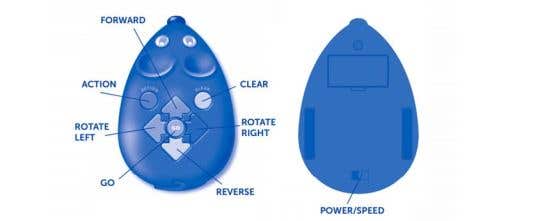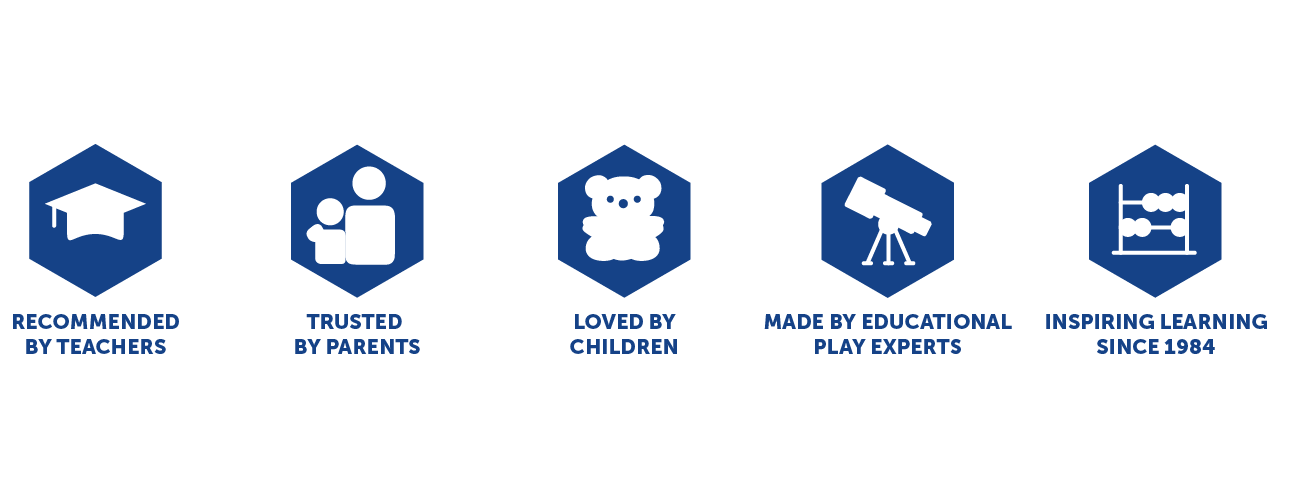Code & Go® Robot Mouse Activity Set
- Learning Resources Posted On Feb 15, 2022 | Community
About the Tester: A primary school teacher of children ages 4–5 years old
About the resource
Our best-selling Code & Go® Robot Mouse Activity Set teaches children early coding skills through 100% screen-free, hands-on play and is perfect for use at home or in the classroom. Colby, the interactive mouse, is easy to use and provides endless hours of coding fun.
Children will have fun designing a maze and then coding Colby to find his way through the maze to his wedge of cheese! Use the colour-coded coding cards to help children to code Colby before watching him race off to find his cheese.
This deluxe set features 16 maze grids which create a 50cm x 50cm maze board, 22 maze walls, 3 tunnels, 30 double-sided coding cards, 10 double-sided activity cards, cheese wedge and an Activity Guide.
A Teacher of Year 1, 2 & 3 children tested the Code & Go Robot Mouse Activity Set in her classroom, keep reading to see what she thought.
Key Features
- Early Coding
- Supports the EYFS Framework and National Curriculum
- 100% screen-free
What did you think of the concept?
Our school has a similar product, but I prefer how this one. It comes with more additional pieces such as the tunnels and activity cards making it fun and easy to use straight away for a range of different activities. The children loved the challenge of making the mouse find the cheese and the added sound effects when he was eating it!
How did you use it?
First of all, I left the activity set out for the children to explore by themselves. They had a great time pushing all the buttons and working out what the mouse did. Next, I used the activity set as an adult focused activity and we used the cards to set up the track and get the mouse to the cheese. They enjoyed setting the track up to match the cards. After we learnt what all the buttons did and how to get the mouse to move where we wanted it to go, I allowed the children to use it again unaided. Lots of the children were very good at visualising where they wanted the mouse to go while others physically moved it before programming it.
How has it helped your teaching?
It was great to observe and see the different styles of learning. Some were very good at visualising where they wanted the mouse to go, while others physically moved it before programming it.
What are the best features?
It appeals to all age ranges, has a cute design, is user friendly and fun. I loved the cards and the sound effects. I also liked the random function button as did the children. They tried to guess what it would do! There is nothing I disliked.
How would you rate the long-term appeal?
It’s a well-designed resource which can be easily extended by the children as they can design their own activity cards for others to try or write instructions for a friend to follow. It’s useable for all age ranges. My toddler even had a go and was able to move the mouse.
Explore more of our Coding and Programming teaching resources.