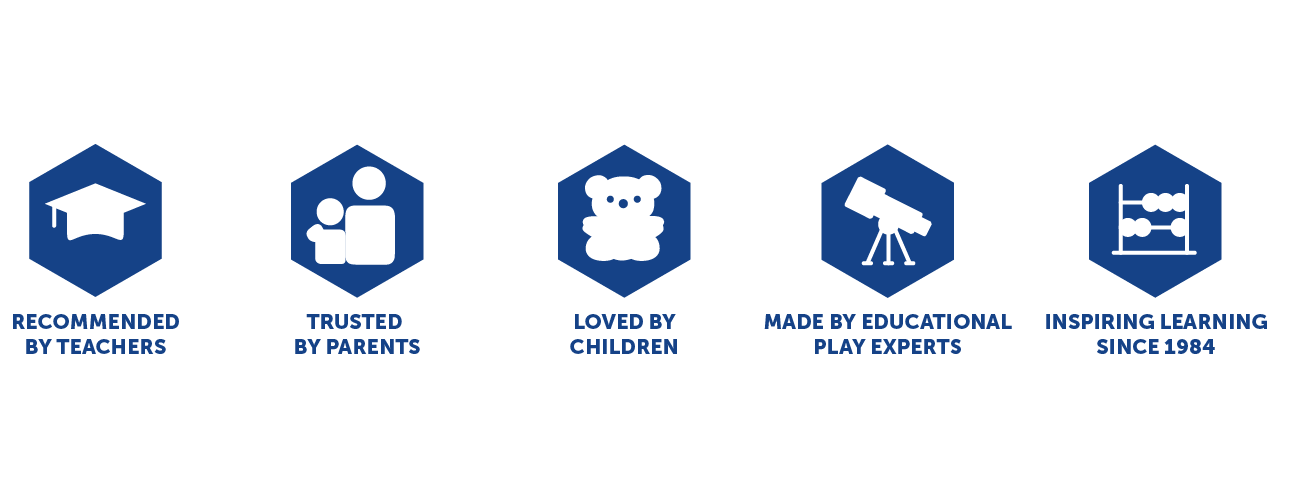This is a demo store. No orders will be fulfilled.
PYXEL™
PYXEL™ a Coder’s Best Friend is the interactive coding robot toy pet that turns your Blockly and Python code into fun actions, sounds, expressions, and more. Young coders can be coding experts in minutes thanks to PYXEL’s simple set-up, user-friendly user interface, and included tutorials.
PYXEL™
PYXEL™ a Coder’s Best Friend is the interactive coding robot toy pet that turns your Blockly and Python code into fun actions, sounds, expressions, and more. Young coders can be coding experts in minutes thanks to PYXEL’s simple set-up, user-friendly user interface, and included tutorials.

Meet PYXEL™ a Coder’s Best Friend, the interactive coding robot toy pet that turns your Blockly and Python code into fun actions, sounds, and more! Code PYXEL to move, bark, wag its tail, and interact with you – just like a real pet would. PYXEL reacts to your sounds and touch, and loves being petted. You can also personalise your PYXEL by changing the colour of its LED lights as well as its expressions, all through coding.
No coding experience? No problem! Young coders can be coding experts in minutes thanks to PYXEL’s simple set-up, user-friendly user interface (UI) and included tutorials. Start with the drag and drop block coding language Blockly, and level up to advanced Python coding. You’ll be amazed at how fast your child learns while having lots of fun.
PYXEL has its own password-protected local Wi-Fi server connection, so there’s no internet needed. And young coders can either run their code using their device (not included) or step away and run up to six sequences on the go using the included Code Activator.
WELCOME CODER! LET'S GET STARTED...
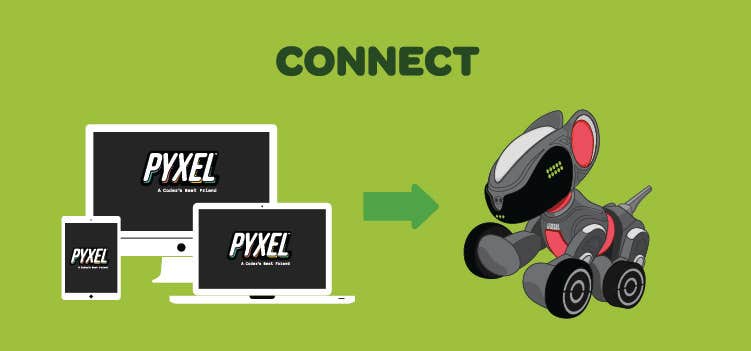
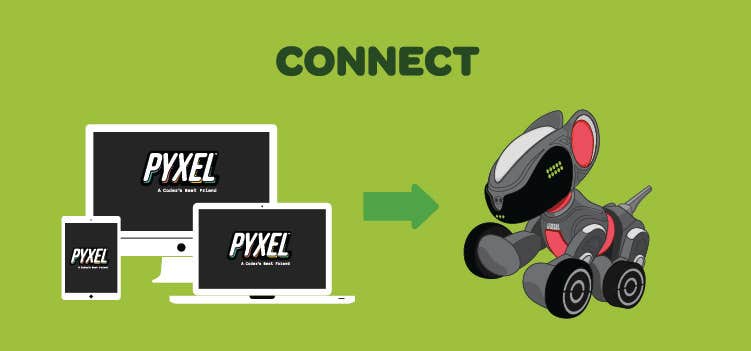
Step 1
Turn on your PYXEL. On your device (not included) go to your Wi-Fi connection and look for PYXEL Pet Wi-Fi network. If it prompts you to enter a password, use 12345678. Next, open a web browser and connect to local.codewithpyxel.com. First time users will need to create a new password to secure PYXEL’s network. From there on, each time you code with PYXEL, you’ll need to enter the password you created.
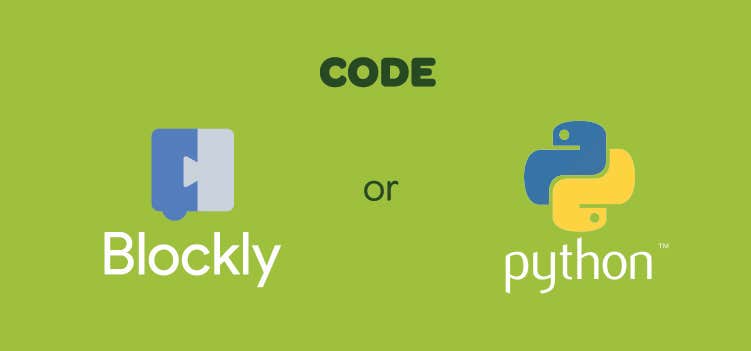
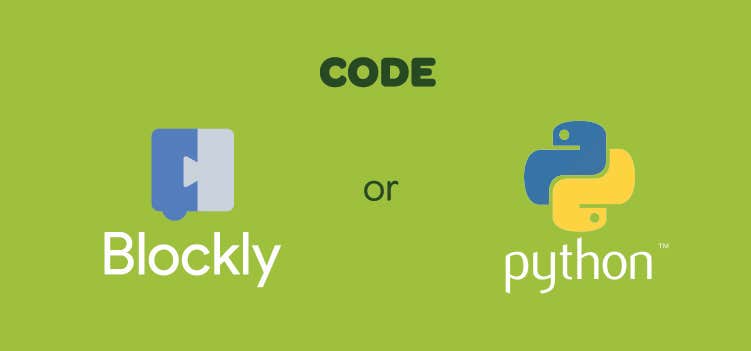
Step 2
On PYXEL’s UI, beginners can open up the drag and drop block coding language Blockly. Depending on your device, use your finger or mouse to drag and drop blocks of code to create sequences. If you’re coding with text-based Python, you’ll need to type your lines of code. We recommend using a tablet or computer to code your PYXEL.
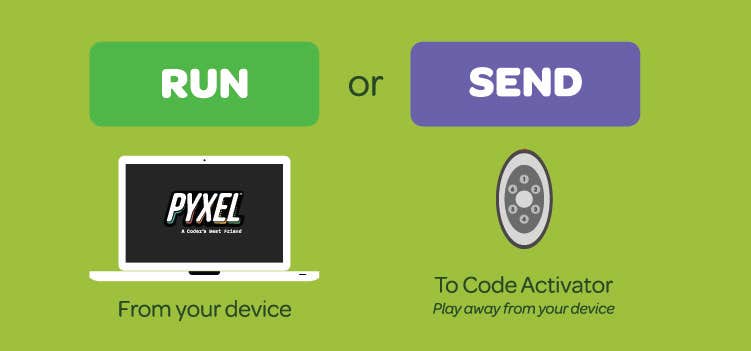
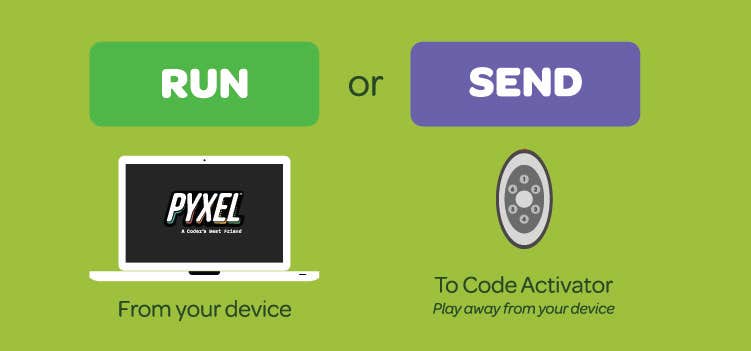
Step 3
Now it’s time to run your code sequence and have fun watching and interacting with your coding best friend. Use your device to activate your code and see your lines of code come to life. Or take PYXEL with you on the go and activate up to six code sequences using the included Code Activator.


Check out these troubleshooting videos!
Initial set-up
How to pair and use
Updating on Windows, MAC and iPad
Resetting the password
Adjusting the balance
Shop our full range of coding toys!
- New
- Award Winner
- Award Winner
-
- Award Winner
- Award Winner
-
-
-
-
- Award Winner
- Award Winner
- Award Winner
-
-
-
-
- Sale
 Coding Critters® Pair-a-Pets: Adventures with Fluffy & BuffySpecial Price £4.01 Regular Price £8.00
Coding Critters® Pair-a-Pets: Adventures with Fluffy & BuffySpecial Price £4.01 Regular Price £8.00Ages 4+
-
-
-
- Award Winner
-
-
- Award Winner
-
- Award Winner
- Award Winner
- Award Winner
-
-
- Award Winner
-
-
-
- Award Winner
-